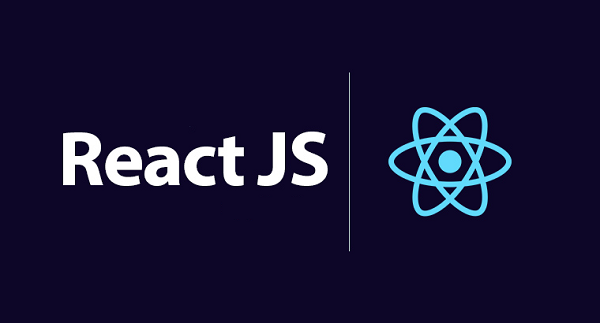react-jira-app 从0-1(停滞状态)
描述:从0到1做一个事务与项目跟踪软件的一点记录…
用 Create React App 初始化项目
作用:快速初始化 react 项目
Create React App 官网:https://create-react-app.dev/docs/getting-started
1 | // 下载项目模板 |
配置eslint、prettier 和 commitlint 规范工程
作用:规范工程化开发流程
git hooks 踩坑记录:https://segmentfault.com/a/1190000042044415
- 让绝对路劲默认到src目录下寻找
tsconfig.json -> “compilerOptions” 中添加配置项”baseUrl”: “./src”
统一格式化配置
配置 git commit 的规范(如不符合规范则提交失败)
注意:husky 有v4和v8版本,其中hook的配置是不一样的
prettier
官方文档:https://prettier.io/docs/en/install.html
1 | npm install --save-dev --save-exact prettier |
然后,创建一个空配置文件,让编辑器和其他工具知道你正在使用 Prettier:
1 | echo {}> .prettierrc.json |
接下来,创建一个 .prettierignore 文件,让 Prettier CLI 和编辑器知道哪些文件不能格式化。这是一个例子:
1 | # Ignore artifacts: |
pre-commit
作用:设置在提交之前根据规则自动格式化所有的文件
具体配置:https://prettier.io/docs/en/precommit.html#option-1-lint-stagedhttpsgithubcomokonetlint-staged
用例:当你想使用其他代码质量工具和 Prettier(例如 ESLint、Stylelint 等)或需要支持部分暂存文件(git add –patch)时很有用。
在继续之前,请确保 Prettier 已安装并且在您的 devDependencies 中。
1 | npx mrm@2 lint-staged |
这将安装 husky 和 lint-staged,然后将配置添加到项目的 package.json 中,该配置将在预提交挂钩中自动格式化支持的文件。
在 lint-staged 中阅读更多内容。
commitlint
作用:在代码提交前检查 git commit 是否规范,如不规范不允许提交。
前提:需要安装 husky
以下是安装 commitlint/cli
1 | # For Windows: |
要添加 commitlint 钩子,请使用husky add.
例如:
1 | npx husky add .husky/commit-msg 'npx --no -- commitlint --edit "$1"' |
常见 mock 方案 配置JSON-SERVER
作用:模拟后端接口
仓库地址:https://github.com/typicode/json-server
第一步:npm install json-server -g全局安装 json-server
第二步:在根目录下新建 json_server_mock/db.json
第三步:在 package.json script 中添加 json-server 启动项
1 | "scripts": { |
自定义环境变量
需求:API 接口由于开发环境和生产环境的不同,提供的地址不同。我们不想手动切换 API 接口,那么就需要用环境变量,让 webpack 等打包工具去帮你自动寻找对应环境的变量。
第一步:在项目根目录下创建 .env 和 .env.development 两个文件去存储对应的变量值
如在 .env.development 设置 REACT_APP_API_URL = ``http://localhost:3001,表示我们在开发环境使用的接口API是 http://localhost:3001
如在 .env 设置 REACT_APP_API_URL = ``http://online.com,表示我们在生产环境使用的接口API是 http://online.com
第二步:在需要使用环境变量的地方,使用它。
1 | const apiUrl = process.env.REACT_APP_API_URL; |
qs
作用:在js object 和 query 间进行转换,多用于发送网络请求携带参数。
qs仓库:https://github.com/ljharb/qs
自定义 useDebounce hook
实质就是生成一个与原始状态不同频率的状态(通过 State hook),并实时监听原始状态的改变(通过 Effect hook),在一定频率后再去改变带有 debounce 频率的状态(通过 setTimeout)。这里采用防抖思想,在执行 Effect hook 后将 timeout 保存下来,在下一个 Effect 执行前将上一个 timeout 清除,如果此 timeout 执行完则不会有影响,如果没有执行完那不好意思直接中断。
1 | import { useEffect, useState } from "react" |