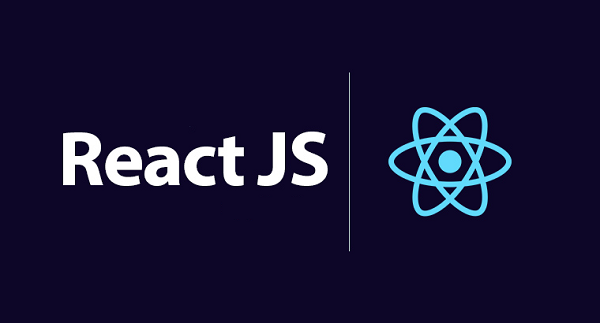trillo 从0到1
由于博主正在学习英文,因此本博文使用英语优先,国语辅助的书写方式。
since the blogger is the learning English, this post is written in English with the help of chinese.
Flex layout
父元素盒子常用属性(标黑的属性值为默认值)
flex-direction
描述:设置主轴的方向。
属性值: row | row-reverse | column | column-reverse
flex-wrap
描述:设置元素溢出是否换行。
属性值:nowrap | wrap | wrap-reverse
justify-content
描述:设置子元素在主轴上的对齐方式。
属性值:flex-start | flex-end | center | space-around | space-between | space-evenly
align-item
描述:设置子元素在交叉轴上的对齐方式。
属性值:stretch | flex-start | flex-end | center | baseline
align-content
描述:主要针对多行的弹性盒子布局,行和行之间基于父盒子而言的垂直对齐方式。
子元素盒子(单独的 flex 项目)常用属性
align-self
描述:单独的 flex 项目的在交叉轴上的对齐方式
属性值:auto | stretch | flex-start | flex-end | center | baseline
order
描述:flex 项目的在主轴上的元素优先级
属性值:0,-1(值越小排列越前)
flex-grow
描述:flex 项目是否在父盒子有剩余位置时有增长系数。就是去分父盒子的大小。
属性值:0(表示不分),1(表示分剩余大小的 1 份),2(表示分剩余大小的 2 份)
flex-shrink
描述:flex 项目是否在父盒子大小不足时伸缩此元素的占比。仅在默认宽度之和大于父盒子时才会发生收缩。
属性值:1,2(收缩两份),3(收缩三份)…
flex-basis
描述:flex 项目在主轴方向上的初始大小。
属性值:auto(设置 auto 后会去根据过度约束公式自动分配大小),300px (初始的宽度为 300px,会替换 width )
The development of trillo
svg icon library:icomoon.io
Experience the address : trillo — Your all-in-one booking app
warehouse address : https://github.com/wu-honghao/trillo
Initial project
Package manager
npm init to generate package.json file
Automated scripts
scss compiles, add browser prefixs, compresses code, packages production css, and automatically opens local servers
1 | // package.json |
Sass workflows
catalogue
- _base.scss : css variable, root or body setting
- _layout.scss : header, sidebar, main and other outer containers
- _component.scss : components
- main.scss : mixin the above scss files
Custom CSS Variables of the project
1 | :root { |
Header
use technology
layout : flexbox, horizantal realize use
justify-contentattribute orspace-aroundattribute value.nav-icon : svg or the icon from icon library
1
2
3<svg class="user-nav__icon">
<use xlink:href="img/sprite.svg#icon-chat"></use>
</svg>
Sidebar
use technology
- layout : flexbox, vertical layout realize use
flex-direction:colunm - menu hover effect : through timeout transition attribute。通过 transition 属性延时设置实现分段过渡。
Overview of hotel-view
use technology
- btn_inline : animation is defined by
@keyframesattribute, since user focus it and touch off it’s animation infinite.
1 | @keyframes pulsate { |
Custom list bullet
use technology
pseudo element :
::beforeand setting it’s style from_component.scss 310-3131
2
3
4
5
6
7
8
9
10
11
12
13
14
15
16.list::before {
content: '';
display: inline-block;
height: 1rem;
width: 1rem;
margin-right: 0.7rem;
background-color: var(--color-primary);
// mask-image 用于设置元素上遮罩层的图像。
-webkit-mask-image: url(../img/chevron-thin-right.svg);
// mask-size 属性指定遮罩图像的大小。可以完全或部分限制图像的大小,以保持其固有比例
-webkit-mask-size: cover;
mask-image: url(../img/chevron-thin-right.svg);
mask-size: cover;
background-image: none;
}
Btn
use technology
- hover effect :
transformor change absolute element<span>top.